Rare Reads User Guide - Discover the Hidden Treasures in Your Collection
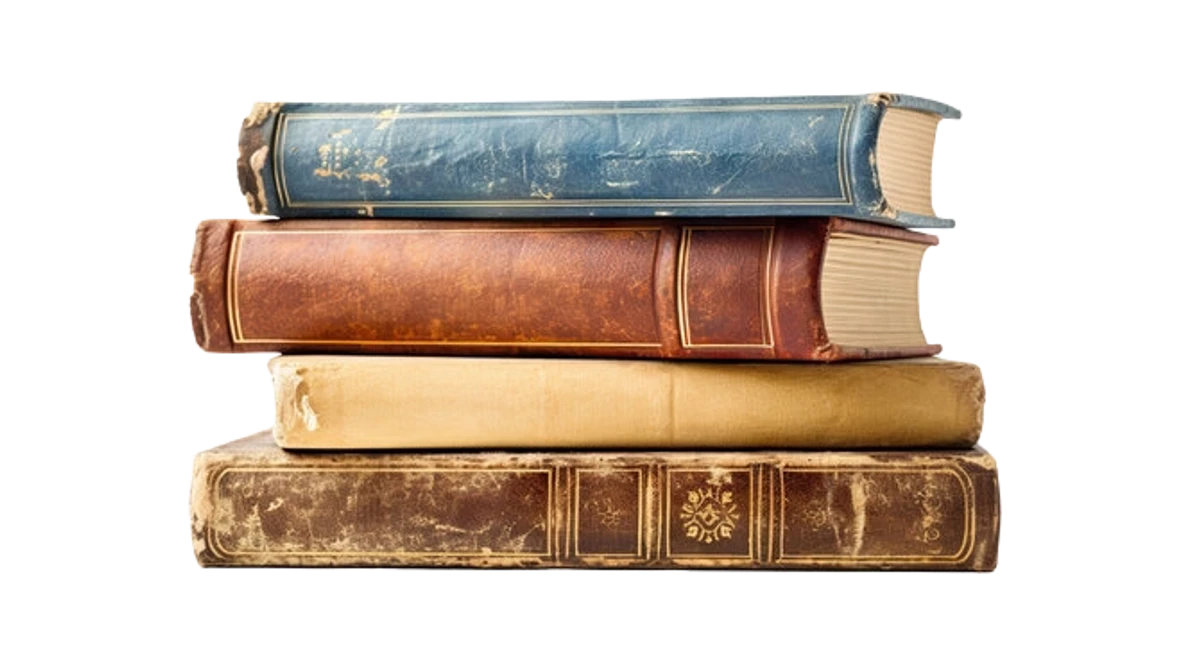
Welcome to Rare Reads—your journey to discovering the stories hidden in the spines of books you thought you knew. That weathered volume on your shelf? It might be a first edition. Those books from your grandmother's attic? They could hold treasures you've walked past a hundred times.
Welcome to Rare Reads—your journey to discovering the stories hidden in the spines of books you thought you knew. That weathered volume on your shelf? It might be a first edition. Those books from your grandmother's attic? They could hold treasures you've walked past a hundred times.
This comprehensive guide will walk you through everything you need to know to unlock the full value of your book collection.
Getting Started with Rare Reads
Creating Your Account
Let's begin simply. When you visit Rare Reads for the first time, you'll see an invitation to join. Click Sign Up in the navigation bar, and you'll be able to create your account with your email or through Google—whichever feels more comfortable.
Once you verify your email, you'll land on your dashboard. It will be empty at first, a blank canvas waiting for the stories of your collection. But not for long.
Understanding Your Dashboard
Think of your dashboard as the reading room of your personal library. Every time you return to Rare Reads, this is where you'll start, where you'll see your collection grow, and where you'll watch its value take shape.
At the top, you'll see three numbers that tell the story of your collecting journey:
- How many books you've cataloged
- What they're collectively worth
- How many themed collections you've created
Below that, you'll find your most recent additions—the books you've just discovered or rediscovered. Each one shows its estimated value and how confident we are in that assessment. Click on any book, and you'll dive into its full story.
Your collections appear next. These are the themed groups you'll create—First Editions, Signed Copies, Investment Pieces, perhaps a collection of Books That Changed Your Life. Each collection shows how many books it contains and their combined value.
The action buttons are your tools. Scan a new book. Create a collection. Browse everything you've cataloged. These are the paths forward.
Before You Scan: The Art of Organization
Here's something most people don't realize until later: creating your collections before you start scanning books makes everything easier. It's like setting up bookshelves before you unpack boxes—you know exactly where everything goes.
Picture how you think about your books. Maybe you have first editions you're proud of. Perhaps you have signed copies from author events. You might have books you're considering selling, or pieces you'd never part with. These natural groupings in your mind? They should become collections in Rare Reads.
Creating Your First Collection
Navigate to Collections in the main menu. Click Create New Collection. You'll see a simple form asking for just a few details:
Name your collection. Be specific enough that you'll remember what belongs here six months from now. "First Editions" is clear. "Good Books" becomes confusing when you have three hundred books.
Add a description if you'd like. This is optional but helpful. "Books signed by authors at events I attended" tells a story that "Signed Copies" doesn't quite capture.
Save your collection. That's it. You've created a home for books that share meaning or purpose.
Create several collections before you scan your first book. Consider these categories:
- By significance: First Editions, Signed Copies, Rare Printings
- By purpose: Investment Pieces, Reading Library, Inheritance
- By sentiment: Childhood Favorites, Gifts from Loved Ones
- By topic: Literature, History, Art Books, Photography
The right organizational structure makes everything that follows easier.
Scanning Your First Book
This is where the magic begins. You're about to teach Rare Reads about something precious to you, and it's going to tell you things you might not have known.
Choose Your Book Wisely
For your first scan, choose something special but not too challenging. A modern book with an ISBN works beautifully for learning the system. Save the 1823 leather-bound volume for when you're comfortable with the process.
The Scanning Process
Click Scan Book from your dashboard or the main navigation. You'll see instructions and a camera interface.
Focus on the copyright page first. This single page contains 80% of the information Rare Reads needs—the ISBN, publication date, edition statement, and publisher details. Hold your device steady, ensure the text is clear and readable, avoid glare from overhead lights, and capture the entire page if possible.
Photograph the title page next. This confirms the book's title and author, and sometimes reveals additional publication information not found on the copyright page.
Add photos of special features. If your book is signed, photograph the signature. If there are illustrations, inscriptions, or other notable elements, capture those too. These details affect value and tell the book's story.
The AI Does Its Work
Watch as Rare Reads analyzes your images. In seconds, it will extract:
- Title and author
- Publisher and publication date
- Edition information
- ISBN (if present)
- Format and binding
- Any visible condition indicators
The AI is remarkably accurate, but it's not infallible. Your role now is to verify.
Reviewing and Refining Book Details
After the AI completes its analysis, you'll see a form pre-filled with extracted information. This is your opportunity to ensure accuracy before adding the book to your collection.
Verify the Basics
Check the title carefully. The AI might include subtitles or series information—decide if you want it that way or prefer just the main title.
Confirm the author's name. Sometimes books credit editors, translators, or illustrators prominently. Make sure the person listed is who you consider the primary author.
Review publication details. Is the year correct? Does the publisher name look right? Small errors here can affect value significantly.
Understanding Edition Information
This is crucial. "First Edition" means different things to different publishers. The AI will note what it found, but you should verify using the book itself:
Look for edition statements. Phrases like "First Edition," "First Printing," or "First Published" matter enormously.
Check the number line. If present, the lowest number indicates the printing. "10 9 8 7 6 5 4 3 2 1" means first printing. "10 9 8 7 6 5 4 3 2" means second printing (the "1" is removed for later printings).
Note publisher-specific points. Some publishers use unique identifiers. Rare Reads knows many of these, but your eyes remain the final authority.
If you're uncertain about edition status, be honest. It's better to mark something as "Edition Unknown" than to incorrectly claim first edition status.
Condition Assessment
Be thorough and honest here. Condition dramatically affects value, and accuracy protects you.
Dust Jacket: Does the book have its original dust jacket? What condition is it in? Note any tears, chips, price clipping, or fading. A pristine dust jacket can double a book's value.
Book Condition: Examine the binding, spine, pages, and covers. Note any wear, staining, writing, or damage. Don't hide imperfections—document them.
Special Characteristics: Is the book signed? Does it include a laid-in letter or photograph? Are there notable previous owners? These details add value and historical interest.
The condition dropdown offers standard categories:
- Fine: Near perfect, as if just published
- Very Good: Minor wear but well-preserved
- Good: Clear signs of use but structurally sound
- Fair: Significant wear, may have issues
- Poor: Heavily worn or damaged
Use the notes field to add specific details that the dropdown doesn't capture.
Assigning to Collections
Remember those collections you created? Now's when they prove their worth. Use the Collection dropdown to place this book where it belongs. You can always change this later, but doing it now means one less task afterward.
Saving Your Book
When everything looks right, click Save Book. Rare Reads stores all your information and immediately begins generating an appraisal. In moments, you'll see an estimated value appear.
Understanding Your Appraisal
Every book you add receives a professional appraisal based on current market data, recent sales, and comparative analysis. Let's understand what you're seeing.
The Value Estimate
The number you see represents the fair market value—what a knowledgeable buyer would reasonably pay a willing seller. This isn't a guarantee, but rather an informed estimate based on actual market conditions.
Confidence Levels
Alongside the value, you'll see a confidence indicator. This tells you how certain we are about the estimate:
High Confidence typically comes from modern books with ISBNs, popular collectibles with active markets, and well-documented editions. We found lots of comparable sales and have a clear picture of the market.
Lower Confidence might mean you're holding something special—perhaps quite rare, perhaps simply not traded much. For these treasures, especially if the estimated value is high, consider having a professional rare book dealer provide a formal appraisal for insurance purposes. Our estimates are excellent starting points, but when something is worth over $5,000, expert eyes add security.
Factors Affecting Value
The appraisal considers:
- Edition status: First editions command premium prices
- Condition: Pristine books are worth multiples of worn copies
- Dust jacket presence: Often doubles value for 20th century books
- Signatures: Author signatures can increase value dramatically
- Rarity: How often the book appears for sale
- Demand: How actively collectors seek it
- Market trends: Current collecting preferences
Understanding these factors helps you make sense of why one book appraises at $50 and another seemingly similar one at $500.
Updating Appraisals Over Time
Markets change. What was worth $500 last year might be worth $700 today, or $400. If you've updated condition information or added details about provenance, the value might shift.
To get a fresh appraisal, open the book's detail page and click Generate New Appraisal. Wait a moment while the AI reviews current market conditions, and you'll see updated values reflecting today's market.
Consider re-appraising your most valuable books annually. Market trends matter, and staying current helps whether you're updating insurance coverage, planning estate matters, or simply satisfying curiosity.
Building Your Collections
You've scanned a few books now. You're beginning to see patterns. Perhaps three of them are first editions. Maybe four are signed. This is where collections transform a simple list into a curated library.
Adding Books to Collections During Scanning
The easiest time to organize is while you're creating. During that moment after the AI has identified your book and you're reviewing the details, glance at the Collection dropdown. Select where this book belongs. Done. When you save the book, it's already organized.
Organizing Books You've Already Added
For books already in your library, organization is just as simple.
Open the book's detail page by clicking it anywhere you see it—from the dashboard, from your full books list, from anywhere. Click the Edit button (that small pencil icon in the top right corner). The Collection dropdown appears. Select where this book belongs, click Save Changes, and it's now part of that collection.
The Joy of Collection Views
Navigate to Collections and open any one you've created. You'll see something beautiful: all the books that share a theme or purpose, displayed together with their combined value visible.
It's deeply satisfying to see "First Edition Literature - 12 books, $3,847" or "Grandfather's Collection - 23 books, $1,204." These numbers tell stories about what you've preserved, what you've discovered, what you've carefully curated.
From collection views, you can:
- See all books in the collection at once
- Sort by value, date added, author, or title
- Generate reports for the entire collection
- Add or remove books
- Edit collection details
Collections aren't just organizational tools—they're ways of understanding and appreciating your library as curated groups rather than isolated items.
Editing Books After Creation
You'll return to books often. Maybe you noticed something new. Perhaps condition changed. You might want to add provenance information or correct a detail the AI missed. Editing is designed to be simple.
Opening the Edit Interface
From anywhere you see a book—dashboard, books list, collection view, or search results—click on it to open its detail page. In the top right corner, you'll find a small pencil icon. Click it.
What You Can Change
Almost everything. Update the title if the AI extracted incorrectly. Adjust author information. Refine edition details. Modify condition assessments. Change collection assignments. Add notes about provenance, inscriptions, or history.
The one thing you can't edit directly is the appraisal value—that's generated by the system based on the data you provide. But if you update information that affects value (like discovering your book is actually a first edition), simply click Generate New Appraisal and the value will update accordingly.
Saving Your Changes
Click Save Changes when finished. All modifications are stored immediately, and if relevant details changed, the appraisal will automatically update.
Common Editing Scenarios
Discovering new information: You research your book and learn it's a first printing, not the later printing you initially thought. Edit the edition field and generate a new appraisal.
Condition changes: A book got water-damaged or you professionally restored a binding. Update the condition and add notes explaining what happened.
Provenance additions: You discover the previous owner was someone notable, or you find a letter inserted between pages. Add this information to the provenance or notes fields.
Collection reorganization: Your organizational scheme evolved. Simply move books between collections as your thinking changes.
When Edits Won't Save
If you encounter issues saving changes:
Ensure all required fields (title and author) contain information. Check that your internet connection is stable—changes require server communication. Don't navigate away from the page before clicking Save—your changes won't be stored until you explicitly save them.
Try clearing your browser's cache if problems persist. Sometimes cached data conflicts with new information.
Generating Professional Reports
Documentation matters. Whether you need insurance coverage, estate planning documents, or simply want a detailed record of your collection, Rare Reads can generate professional-quality reports.
When to Generate Reports
Create reports for:
- Insurance purposes: Most insurance policies require documentation for coverage over $2,500
- Estate planning: Clear valuations help with inheritance and tax matters
- Sales preparation: Professional documentation supports asking prices
- Personal records: Detailed inventories give peace of mind
How to Generate a Report
From any book's detail page, click Generate Report. Rare Reads will create a comprehensive PDF that includes:
- Complete bibliographic information: Title, author, publisher, edition, ISBN
- Detailed condition assessment: Your notes about physical state
- Current market valuation: With confidence level and date of appraisal
- Comparative market data: Recent sales of similar copies
- Photographs: Images you captured during scanning
- Provenance notes: Any historical or ownership information you documented
These reports are formatted professionally and suitable for presentation to insurance agents, estate attorneys, or potential buyers.
Reports for Entire Collections
You can also generate collection-level reports. Navigate to any collection and click Generate Collection Report. This creates a comprehensive document covering every book in that collection, with a summary page showing total value and aggregate statistics.
Collection reports shine for insurance purposes. Submit one document covering your entire rare book collection rather than dozens of individual book reports.
Storing and Using Reports
Download your reports and store them securely. Keep copies in the cloud and share them with your insurance agent or estate attorney. When something matters enough to collect, it matters enough to document properly.
Markets change, and keeping documentation current protects you. After acquiring new pieces worth over $500, create reports promptly—don't wait until you need them.
Advanced Techniques for Serious Collectors
As you become more comfortable with Rare Reads, you'll discover sophisticated ways to maximize its power.
Search and Organization Tools
The Books page offers powerful filtering and search capabilities. Looking for that Steinbeck first edition you know you cataloged? Search for "Steinbeck" or "Grapes of Wrath." Want to see only your signed books? Filter by "Signed only." Curious which books are worth over $1,000? Set a minimum value filter.
Sort your entire library by value to see your most precious pieces at a glance. Sort by date added to find recent acquisitions. Sort by author to see how many books by a favorite writer you've collected.
These tools transform browsing into precision—finding exactly what you need, when you need it.
Understanding Value Trends
Your dashboard's total value updates whenever you generate new appraisals. This creates a record of how your collection's value changes over time.
Watch these numbers over months and years. You might notice certain authors or genres appreciating faster than others. These insights can guide future acquisitions if you collect with investment in mind.
For your most valuable books—those worth $1,000 or more—consider generating fresh appraisals annually. Markets for collectible books can shift dramatically, and staying current protects both your understanding of what you own and your ability to insure properly.
Mobile vs. Desktop Strategies
Each platform has its strengths. Your phone excels at scanning—the camera is always with you, and you can catalog books wherever you find them. Estate sales, antique shops, even organizing your own shelves becomes easier when you can scan in the moment.
Your computer or tablet shines for organization and review. Editing details is easier with a full keyboard. Comparing multiple books side-by-side works better on a larger screen. Generating and reviewing reports is more comfortable.
Many collectors develop a hybrid workflow: scan on mobile, organize on desktop. It combines the best of both worlds.
Maximizing OCR Accuracy
Remember that the copyright page is king. If you only photograph one page well, make it that one. It contains the majority of identifying information—the ISBN, edition statements, publication date, number lines, and publisher details.
If the AI struggles with a particular book, try photographing the copyright page from a different angle or with different lighting. Sometimes a slight change makes the difference between uncertain results and perfect identification.
For very old books (pre-1900) or books in poor condition, consider photographing:
- The title page
- The copyright page (or verso of title page)
- Any publisher's information page
- Colophon (if present)
- Any edition statements wherever they appear
More images give the AI more context to work with, improving accuracy.
Dealing with Pre-ISBN Books
Books published before 1970 (when ISBNs were introduced) require more careful attention. The AI is trained to recognize publisher patterns, printing points, and bibliographic details from different eras, but your verification becomes even more important.
For these older treasures:
Photograph more pages: Title page, verso of title page, any page with publication information, and any page with printer's marks or publisher's devices.
Research edition points: Consult reference books or online resources about first edition identification for your book's specific publisher and era.
Note binding details: Cloth color, gilt stamping, and publisher's binding styles often indicate printing priority.
Be conservative: When uncertain, don't claim first edition status. Accuracy protects your credibility and the integrity of your collection's documentation.
Your Quick Reference Guide
The Essential Flow
- Create Collections that match how you think about your books
- Scan Books using clear photos of copyright pages
- Review & Edit the AI's extractions for accuracy
- Assign to Collections during creation or later through editing
- Review Appraisals to understand value
- Generate Reports for documentation needs
Best Practices That Matter
📸 Photograph copyright pages clearly—they contain 80% of needed information
📚 Create collections before bulk scanning—organization becomes automatic
💰 Re-appraise valuable books annually—markets shift and values change
📄 Generate reports for insurance—professional documentation protects investments
🎯 Be thorough with condition notes—honesty and detail support accurate appraisals
🔍 Double-check first edition markers—small details create large value differences
The Navigation Map
- Dashboard - Your home base and overview
- Scan - Add new books through AI identification
- Books - Browse and search your entire library
- Collections - View organized groups of books
- Profile/Settings - Account management and preferences
Tips for Different Types of Collectors
The Beginning Collector
Start simple. Scan books you're curious about. Create basic collections like "First Editions" and "Signed Books." Focus on learning the system rather than perfecting organization initially. You can always reorganize later.
Don't worry about every detail at first. Get comfortable with the basic flow: scan, review, save. Sophistication comes with practice.
The Serious Hobbyist
Develop a comprehensive collection structure that reflects your collecting interests. Use search and filter features to analyze your collection patterns. Generate reports for your most valuable pieces for insurance purposes.
Consider re-appraising your top books quarterly rather than annually. Watch market trends and adjust your collecting strategy accordingly.
The Professional Dealer
Leverage Rare Reads for rapid inventory documentation. The mobile scanning capability means you can appraise potential purchases in the field—at estate sales, book fairs, or private collections.
Use collection features to separate inventory from personal collection. Generate professional reports to support sales listings and provide documentation to buyers.
The Institutional Collector
Create granular collections for different departments, donors, or collection purposes. Use detailed notes fields to document provenance and acquisition history. Generate comprehensive collection reports for board meetings, insurance reviews, and grant applications.
The search and filter capabilities help you quickly locate specific items across large collections.
Conclusion: Welcome to Your Collecting Journey
You're standing at the beginning of something wonderful. Each book you scan reveals not just information but stories—the story of how it was made, where it's traveled, what makes it special. Some books you thought were ordinary might prove remarkable. Others you hoped were treasures might be common, but loved nonetheless.
The value of collecting isn't only financial. It's the satisfaction of preservation, the joy of discovery, the connection to history and craftsmanship. But understanding what you own, documenting it properly, and knowing its worth? That transforms casual ownership into curated collecting.
Rare Reads exists to bridge that gap—to give you knowledge that was once available only to dealers and auction houses, to make professional appraisal accessible, to help you appreciate fully what rests on your shelves.
Your books deserve this level of care and understanding. We're honored to help you provide it.
Happy collecting, happy discovering, and happy reading.
Every book has a story. Now you can discover yours.
Topics
Start Building Your Collection
Use Rare Reads to catalog, appraise, and track your rare book collection
Get Started Free